India, which is running the world's biggest vaccination drive is in the third phase of inoculation. Amid, the resurge in the Covid - 19 cases,
the government has opened vaccination for all above the age of 45 years from 1 April. The countrywide vaccination drive was rolled out on 16 January with healthcare workers getting inoculated and the vaccination of frontline workers started on 2 February.The second phase of Covid-19 vaccination commenced from 1 March for those over 60 years of age and for people aged 45 and above with co-morbidities.
How to register for vaccination via the CoWin portal
Visit the official website i.e. www.cowin.gov.in on your browser and provide your valid mobile number in the required space. Click on the ‘get OTP’ button and verify once you receive the same on your mobile. On successful validation of the OTP, the “Registration of Vaccination” page will appear on your screen. Here you will have to provide all the basic information like name, gender, date of birth, photo ID number, etc. Once done, you will see ‘Account Details.’ An individual can add up to three more people by providing their information.
How to register for the COVID-19 vaccine in India via Aarogya Setu
Visit the Aarogya Setu app and find the ‘Cowin’ dashboard. Tap on ‘Register Now’ after selecting the ‘Vaccination.’ After that, users will have to repeat the same process of providing their mobile numbers and then getting it verified by entering the OTP. In the second stage of registration, users will have to select the type of Photo ID proof they will provide. At the end of the process, select the vaccination centre of your choice and book and a time slot.
Eligible citizens can re-schedule or cancel their appointment at any given point of time.

.jpeg)




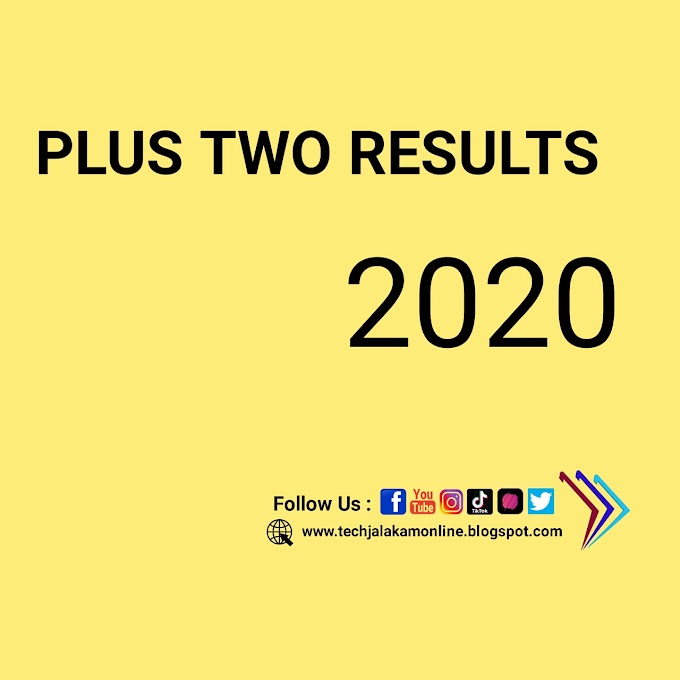







0 Comments